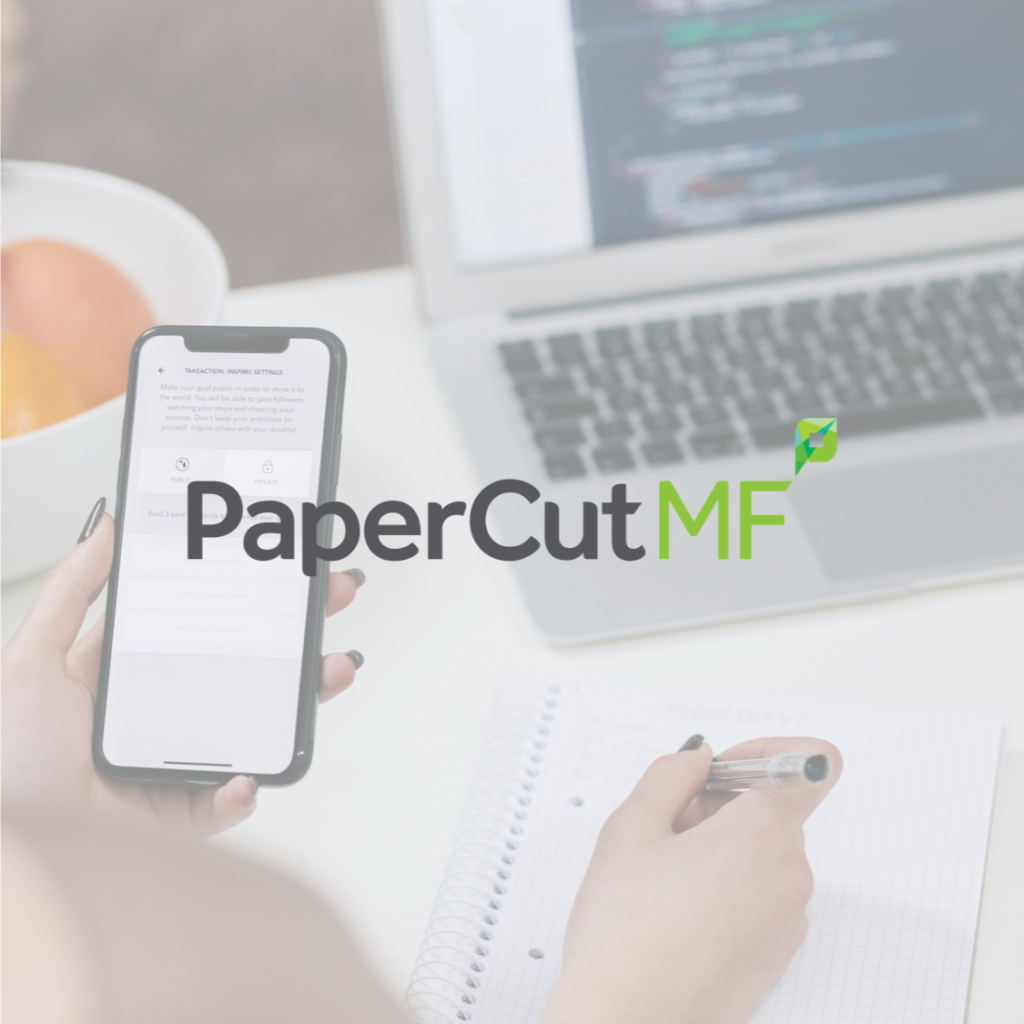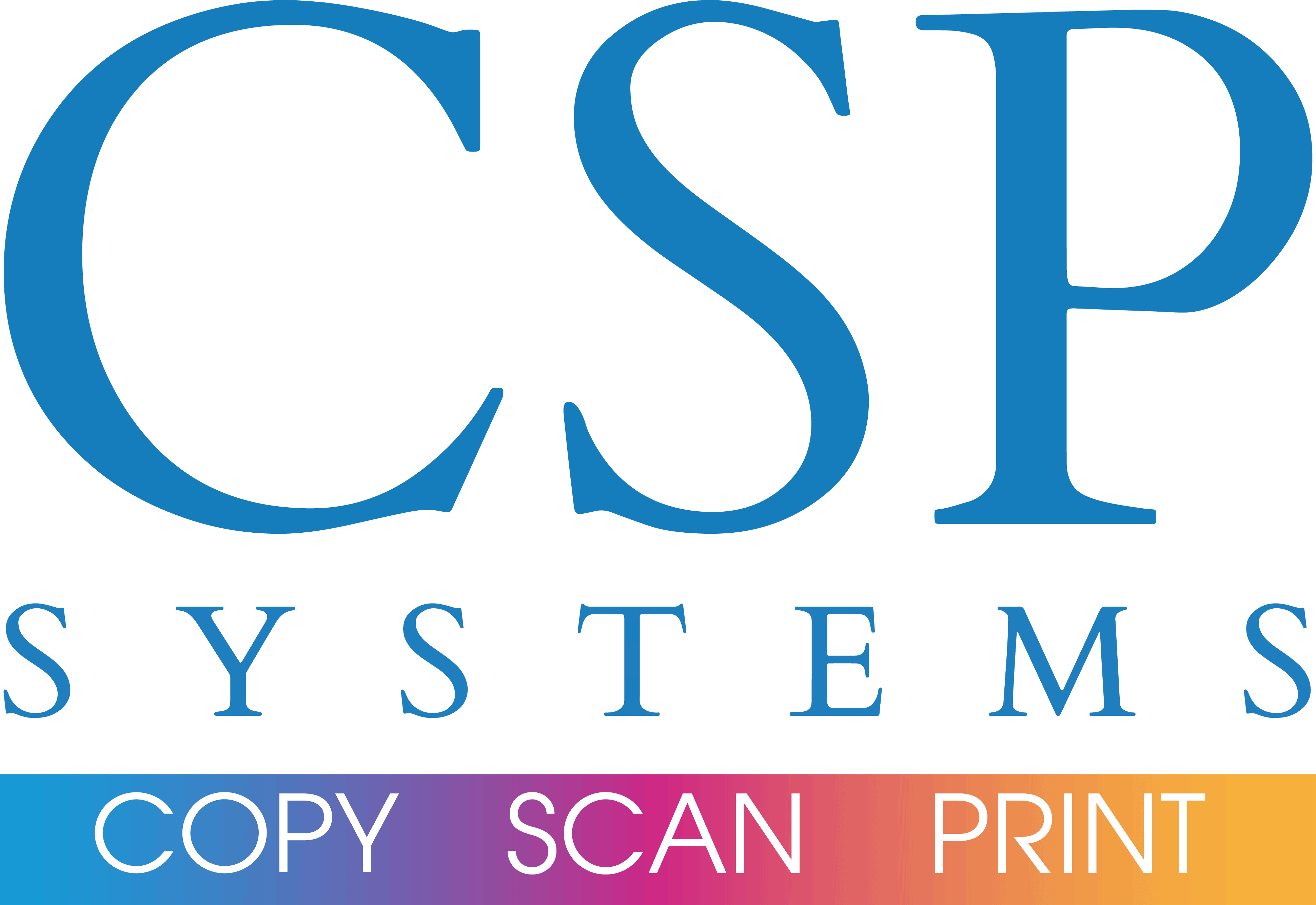Nine Reasons we recommend PaperCut MF
CSP Systems Ltd recently announced our partnership with PaperCut MF, which provides a simple way to automatically monitor and manage copying and printing within your business. This print management software allows you to control costs, manage copiers, report usage and enforce responsible use, all bringing about a range of vital benefits to your organisation.
50,000 organisations worldwide already take advantage of this outstanding print management software and your business could too. Below we reveal nine reasons why PaperCut MF will prove advantageous to your business.
 1. Cut your waste and your carbon footprint
1. Cut your waste and your carbon footprint
Have you ever been frustrated with the amount of paper staff can waste by accidentally printing more than they need or using full colour instead of black and white printing? PaperCut MF software encourages responsible printing by introducing quotas and print policies. This will reduce the amount of paper, toner and power you use. By cutting waste, you are reducing your own costs as well as your carbon emissions – an ever important factor for all businesses to proactively consider.
2. Print policies are implemented across your organisation
With PaperCut MF, printing requests are intercepted at the print server in order to control jobs according to policies that encourage or enforce good printing behaviour.
There are many possibilities: for example, you may choose to use display pop-ups to ask end users to confirm when they are only printing single sided rather than double sided or you may set find it useful to automatically delete print jobs with the incorrect paper sizes. Furthermore, you could route large jobs to you dedicated high-speed printer rather than wasting time and energy on a smaller printer. There are many options to increase the efficiency of your print and copy solutions.
3. Solve mobile and BYOD printing
With advancing technology many people bring their own device but it can often end up frustrating when trying to print directly from these devices. One remarkable PaperCut MF feature is that, no matter the operating system, users are able to print from whatever device at their disposal. This feature works regardless of location, file format or the brand of printer – there are simple solutions to overcome these obstacles. Furthermore, all solutions integrate into PaperCut’s standard print charging, accounting and quota process as outlined in the previous point.
4. Protect documents with Secure Print Release
One very useful element to PaperCut MF is that there is the ability to protect confidential documents and greatly reduce the volume of unclaimed printouts by ensuring users release print jobs at the point of printing. Secure Print Release requires user authentication before printing to ensure that only authorised users can print and collective sensitive documents.
A further feature called Find-Me printing results in users queuing print jobs to a virtual queue and then releasing them for a specific device to be printed. Again, this helps cut waste and unclaimed printouts.
5. Monitor and report on usage
Many of the businesses we have worked with have said that the ability to monitor and report on usage has been vital to them in reducing costs. This software allows for real-time monitoring and reports which address all areas of print, copy, fax and scan management. This reporting ranges from detailed page logs to summaries by user, department, device or environmental impact. Access reports from any web browsers or schedule them to be automatically generated and emailed. Reports can also be set up to use your own business header.
6. Simple installation with CSP Systems
Our leading, trained engineers are able to install PaperCut MF on your server simply and efficiently. This print management software is so easy to use and integrates with printers and multi-function devices from all major vendors meaning that you do not need to wait until the end of your copier contract in order to speak to us!
PaperCut MF can be easily integrated with your intranet systems and with support from CSP Systems, this has never been easier. Our team will help install and set up this software so why not start benefiting from this cost-cutting software today?
7. Administer centrally, manage easily
You are able to administer PaperCut MF through a browser from any network location using an intuitive user interface. End users have access to a set of web tools to track their own activity in real-time, query their account balances, view transactions and transfer credit to others. These two factors combine to provide a centrally administered and easily managed system.
8. Scale up effortlessly
PaperCut MF is designed in such a way that it provides scalability for networks of all sizes. Whether you have five or 500,000 users and regardless of the number of servers, we are able to help and PaperCut MF will meet your needs.
9. Maximise uptime and availability
PaperCut MF delivers a robust approach to maintaining service by clustering at the print spooler, application server and database, as well as automatic fail-over protection against single points of failure. In the rare event that something isn’t working, our excellent, hardworking and professional team will be on hand to get things working smoothly in no time at all.
PaperCut MF can really make a difference to your business
With so many advantages, there is no wonder that this print management software is used by more than 50,000 organisations in over 100 countries. We have been proud and thrilled to bring PaperCut to the Yorkshire region. We have already installed PaperCut MF for several thankful clients who have begun to benefit from full print and copy control in their business.
Your organisation could reap these benefits immediately and we would love to talk to you about how CSP Systems can assist you. Please call 01226 449779 or email enquiries@cspsystems.co.uk